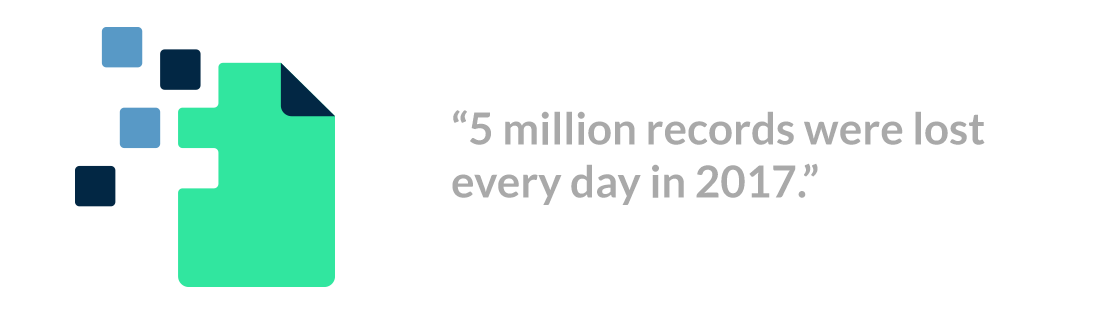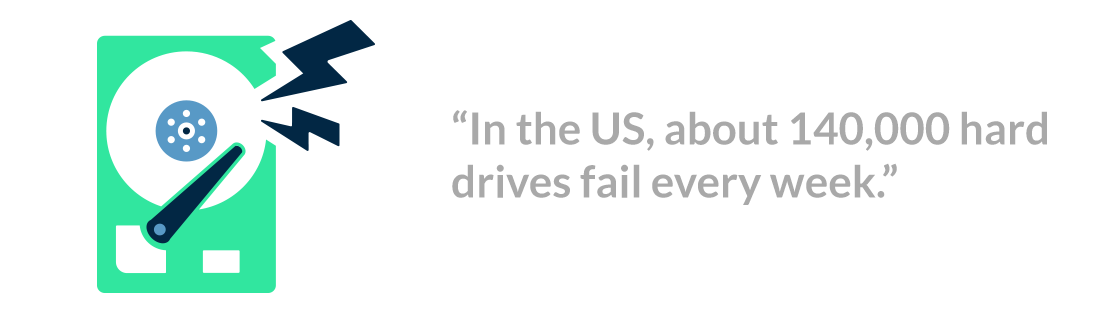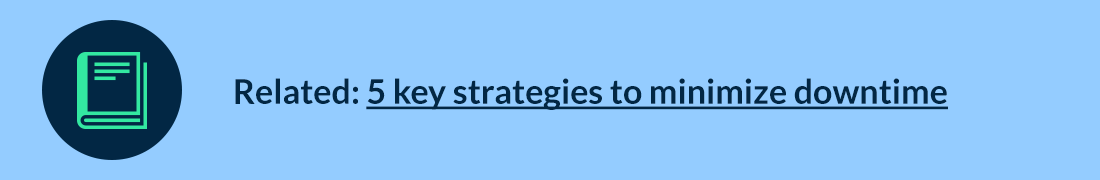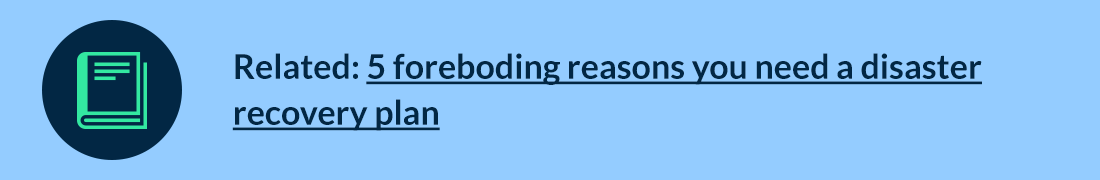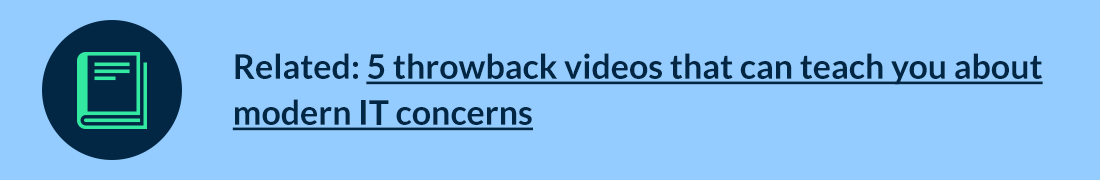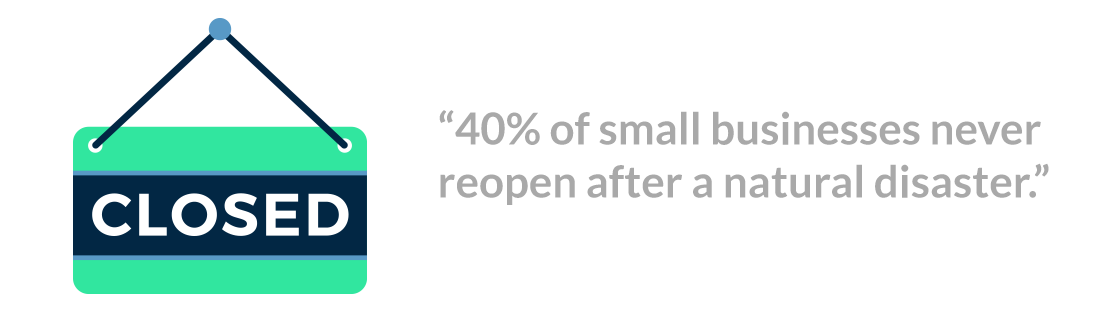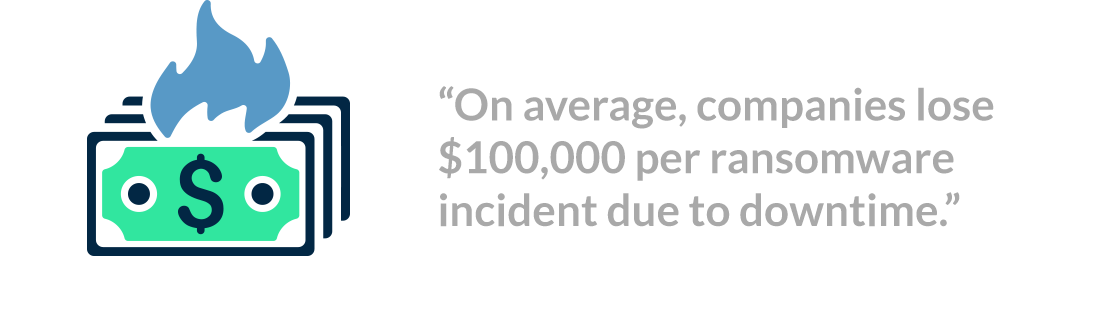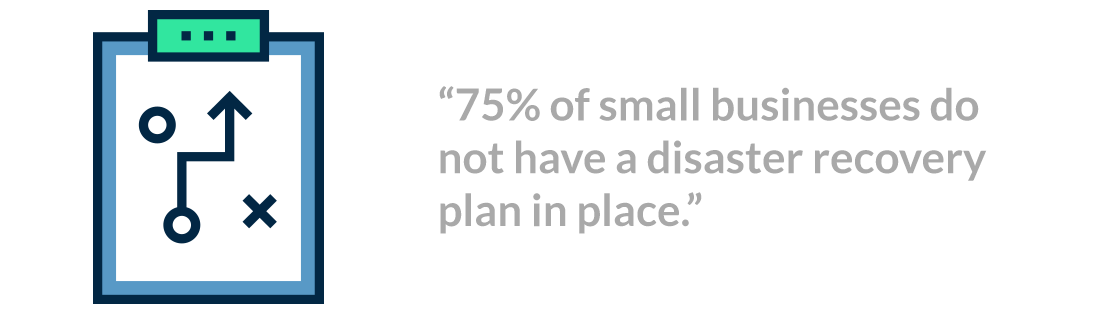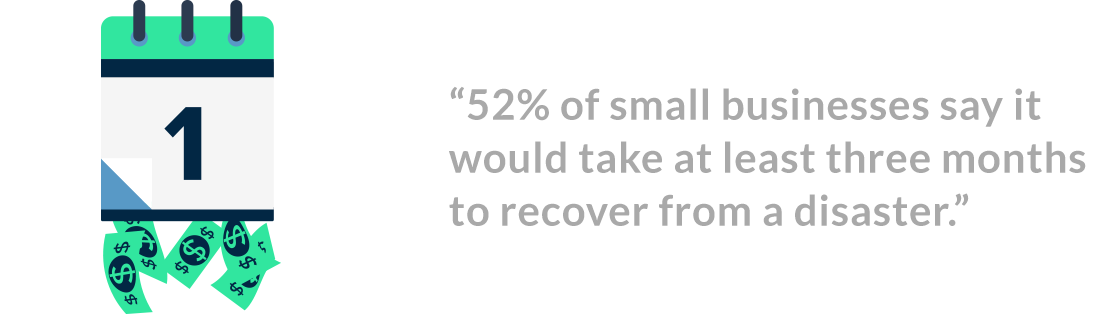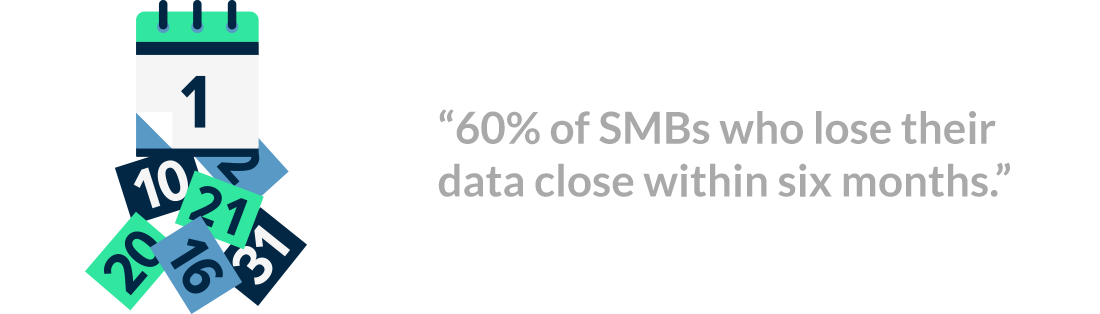The online guide to effective disaster recovery
Data backup and disaster recovery become more and more critical issues for businesses to address every year. Whether it’s Mother Nature’s violent unpredictability or hackers and malware attempting to harvest your business data, there are more threats than ever before to your business continuity.
But what, exactly, is meant by “disaster recovery?” Let’s distill it down to a usable definition, then we can explore the subject based on that definition.
Essentially, disaster recovery is security-based planning and preventative activity that aims to protect your business from negative data loss and downtime events caused by threats such as natural disasters, online threats, insider threats, or any other threat to business continuity.
Data is the lifeblood of the modern business. Which means effective disaster recovery is absolutely crucial to the survival and health of most businesses. And while having a working definition is useful, it doesn’t necessarily explain how recovery is planned and executed when the need arises.
In other words, before you can implement effective disaster recovery, you need to understand the full spectrum of what disaster recovery entails.
Don’t worry, we’re here to help. We’ve created this online guide to disaster recovery to outline the basics of how it works, the steps involved, and how to best begin to implement it in your business.
To get started, let’s build the ground floor of disaster recovery: data backup. After all, the other details involved in recovery are largely pointless if you lose your data with no way to restore it anyway.
Traditional data backup vs. cloud-based data backup
When we talk about traditional data backup, we’re referring to non-cloud-based backup. With traditional backup, one or more copies of all your mission-critical files and programs are created so that they can be loaded onto your hardware and machines in the event of a system failure.
Back in the day, this meant backups stored on CDs, thumb drives, and external hard drives. In more recent years, these kinds of backup have become outdated because they have several drawbacks that can cause difficulties.
Chief among the difficulties with portable storage backup is that your files and programs are not updated in real time but instead must be updated manually. This is not the only drawback to traditional data backup, either.
Problems with traditional data backup methods include:
- Excessive downtime due to slow restoration on a per-device basis
- Data loss due to theft or misplacement of physical hardware storage devices
- Poor or inconsistent security or encryption protection
- Operational or financial barriers to scalability across multiple machines or networks
- Permanent data loss when both the original copy and backup copy are destroyed by the same data loss event
Cloud-based data backup
These days, most businesses can get maximum benefit by backing up their data to the cloud. With cloud computing, data backup and recovery is far easier and more reliable to implement while also far more secure.
This is because when you take advantage of cloud computing, all your mission-critical data and programs are stored on remote servers in professional data centers and accessed securely from any internet-accessible device.
These data centers have military-grade encryption as well as multiple levels of redundancy that ensure you have several alternative backup options. They’re also off-site from your business, so even if a disaster destroys your entire building, your data is ready and waiting to be restored.
Plus, with cloud computing your critical files and programs can be updated in real time, meaning your backup reflects all your latest work updates.
Advantages of cloud-based data backup include:
- Unlimited scalability across multiple devices and networks
- Real-time and scheduled file backup by priority
- Mobility and data access from any internet-connected device (we’ll explain the massive advantage for disaster recovery later)
- Multiple redundancies and off-site backup options to truly keep data safe from loss
- Military-grade security and encryption to protect your data from online threats
Data backup is clearly a big part of disaster recovery. But don’t take that to mean it’s the only step necessary to recover after a disaster or data loss event. In truth, restoring your data, though a complex process in its own right, is one of many steps to successful disaster recovery.
Disaster recovery is more than backup: you need a plan
So we’ve got the how, why, and where in place for backing up your data. What now? Now you need a plan. And not just any plan, either. A good disaster recovery plan is an extensive, if not exhaustive, list of all your mission-critical systems and data, how they will be restored, the timeframe for restoration, and who will restore them.
This is far more complex than it might sound. In the chaotic aftermath of a natural disaster or other data loss incident, time will be money. The longer your systems are down, the more money you will lose. Not to mention reputation, should the problem be from something other than a natural disaster.
A powerful, well-constructed disaster recovery plan protects your bottom line and your business reputation by minimizing downtime and preventing data loss. And no matter your industry, the plan will always have a few crucial details.
Minimum elements an effective disaster recovery plan will cover:
- Who will be in charge should a data loss event or natural disaster occur
- The contact information for all mission-critical employees who will support recovering your business technology
- A list that prioritizes the mission-critical programs and data you must have to get back to work
- A communication plan with assigned responsibilities for each employee to resume network operations
- A map of all systems and technology that will require restoration
- The steps to restore service from all your vendors, including cloud service providers, data backup storage facilities, and any mission-critical program providers.
Keep in mind that the elements and execution of a disaster recovery plan are more complex than just this list. But these minimum standards should be enough to start building an effective plan that will minimize downtime and protect your business from data loss.
Business continuity planning as part of disaster recovery
It doesn’t always take a full-on disaster to take your business down. Many businesses experience downtime as a result of smaller incidents that don’t involve data loss but do interrupt business operations. Whether it’s an internet outage or unresponsive mission-critical programs, a business continuity plan outlines your responses to issues that bring your workflow to a slow or stop.
Often it makes sense to outline your business continuity plan while you’re developing your disaster recovery plan, because there will be overlap in some of the strategies and responses.
It’s also a good idea to take on professional assistance when it comes to business continuity planning. If you’re already using a Managed Service Provider, there’s a good chance that BC is one of the services they offer. It might already be a part of your current contract, too.
If you’re not currently working with an MSP, you can certainly attempt to put together a BC plan on your own. To do so, your in-house IT department and other management teams will have to collaborate on how your business processes, communications and technology interact to operate your business on a day-in and day-out basis so that they can plan for the loss of various individual resources and what the response to that loss looks like.
Disaster recovery audit
So, you’ve got a data backup service in place, and you’ve developed a disaster recovery plan. What now? Simple. Now you need to determine that your plan and your backup service work as intended.
As the boxer Mike Tyson once said, “Everybody’s got a plan until they get punched in the face.” While this is a hilarious but somewhat irreverent statement, the message has a lot of truth. How can you know whether your plan will work when the time comes?
The answer is disaster recovery auditing and testing. By taking the time to audit your plan for effectiveness and completion before disaster strikes, you give yourself the best chance to avoid downtime if things don’t go as planned.
3 steps to successful disaster recovery auditing

Review your plan extensively.
Go over your plan periodically with your team. Things change, both in your business operations and your continuity needs. By walking through your plan in detail you can answer questions and concerns that crop up, while refreshing everyone’s knowledge on their ongoing disaster recovery responsibilities.

Perform a tabletop test.
Think of this as the human element test for your plan. It’s a mock-live scenario where you sit your team down and require all team members to demonstrate that they know their responsibilities should disaster or a data loss event occur. By doing this you can identify any documentation errors, as well as any missing or inconsistent information that might be causing the plan to break down.

Run a simulation.
Now that you’ve conducted a plan review and tabletop test, you’re still not ready to run a live test. Instead, it’s time to run a systems simulation. Think of this as the mock-live test of the system and technology elements in your plan. Part of this step will be engaging your various continuity resources or recovery sites individually at different points.
The goal here is to come up with a variety of downtime and data loss scenarios to see how your plan changes with each of them. By working through as many scenarios as possible, you can provide your plan with the best test of its successes and vulnerabilities. Which means you can build on the successes while shoring up the shortcomings.
Again, there’s more to testing and auditing your plan than these three steps, but they will constitute a good start. We highly advise taking on the services of a Managed Services Provider (MSP) for both developing and testing your plan.
Also, much like testing your disaster recovery plan, it’s a good idea to periodically test your backup service to ensure it is backing up properly.
A story of failed disaster recovery (and the lessons you can learn)
Sometimes experience is the greatest teacher. Except you’re probably not interested in experiencing data loss in order to learn from the loss. No problem. Let’s take a look a three disastrous stories of data loss and downtime to see what lessons you can put to work in your approach.
Ma.Gnolia, a social bookmarking company, lost all its data and eventually went out of business
This is the kind of data loss horror story that makes a company famous for all the wrong reasons. It’s also the kind of story that bankrupts an otherwise successful firm.
In 2009, the company had all of their mission-critical servers go down. Once they got them back online, they discovered that the crash had corrupted all the data on them. Though the cause of this crash was unclear, initially it didn’t seem like too big a problem. After all, they were prepared with a data backup solution for just such an occasion.
There was just one problem. The data backup server was on-site, rather than off-site. Which means the data in their backup was also corrupted by the same network crash.
Ultimately, the company lost all of the stored bookmarking data their clients depended on them to store. For good. Their clients, left totally without options, lost faith and jumped ship to a competitor.
Though Ma.Gnolia threw up a Hail Mary attempt at rebranding, they ultimately shut down after another year.
The lesson:
Check your backups. And back them up off-site (While you’re at it, follow the 3-2-1 data backup strategy). Automated backup processes fail from time to time. Or other things happen to interrupt the process. Don’t wait until you need it to make sure your data is backing up, or you might discover too late that it hasn’t been backing up.
Believe it or not, this happens. Automated solutions are fantastically convenient, but do not use a set-it-and-forget-it strategy. Be mindful of the possibilities.
Five terrifying data backup and data loss statistics (and lessons)
It’s clear that natural disasters are a serious threat to your business continuity. Don’t wait until disaster is coming down the pike to worry about how you’ll stay in business afterward.
Downtime is a business killer. Not only is it expensive, but it also has the power to destroy your reputation. Make sure you have a strategy in place to get back to work ASAP. The alternatives aren’t worth the risk.
This one is obvious. Having a disaster recovery plan puts you ahead of the competition while protecting your business from the negative effects of downtime and data loss.
Three months is a long, long time for even part of your network to be down. How many workers can afford to go three months without a paycheck? How many companies can afford to pay their employees for three months when no revenue is coming in? No matter how you do the math, it amounts to a death blow for most businesses.
The odds of success if you’re not prepared are not in your favor. Be prepared. Backup your data. Have a plan.
Conclusion
Disaster recovery is serious business. As the stats and scenarios have shown, failure to take it seriously can have long-term consequences for your business. It can even put you out of business altogether.
Let’s recap the main takeaways from this online guide for clarity and helpfulness.
Cloud-based data backup and storage is the way to go.
As mentioned, the cloud has a lot of advantages over more traditional data backup strategies. Don’t forget to practice the 3-2-1 rule of data backup, and don’t forget to check your data backup service regularly to ensure it is working.
Failure to develop, implement and test a disaster recovery plan can have serious consequences.
Backing up your data is not enough. Without a disaster recovery plan, you’re still likely to experience a ton of confusion and lost productivity due to downtime after a data loss or disaster incident. Develop an extensive plan, and do your best to cover all the bases. Keep in mind this needs to be a living plan, and will require periodic updates.
Put your plan to the test through both simulations and live testing, and try to make it fail in order to shore up vulnerabilities and weak points. Make sure to dial in both your human and technology responses before disaster strikes. Also, plan for multiple different scenarios so that you understand the unique challenges of each.
Keep up with ongoing threats and growth-driven issues
As your company grows and changes, you need to evolve your strategy for disaster recovery to keep up. Not to mention that as threats evolve you need to evolve your defenses. This may seem overwhelming, but it doesn’t have to be. We recommend one more thing most of all …
Engage a qualified MSP to maximize your response and minimize downtime.
The best way to protect your business from disaster is to seek out a professional assistance. That means seeking out and partnering with a qualified managed service provider with plenty of experience dealing with disaster recovery planning and data backup strategies. The right MSP will have multiple solutions that you can engage to keep your business safe from disaster while minimizing downtime in the event a disaster takes place.
Disaster recovery planning is a complex business. And while the only way to gain direct experience is to go through a data loss or disaster event, you can instead simply partner with professionals who already have the experience to guide you through the planning and execution stages of disaster recovery. It literally could be a life or death issue for your company. Why not prepare your business for a more secure future?