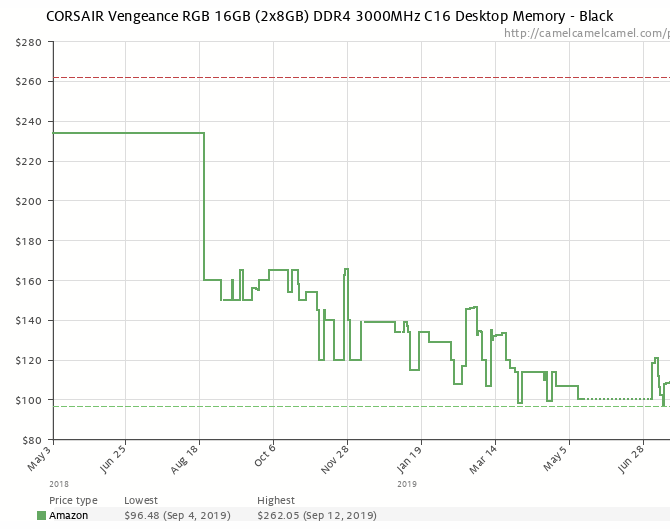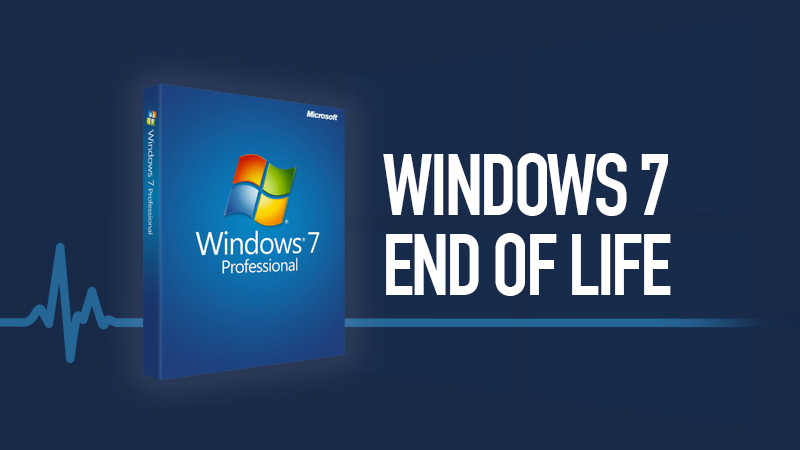It’s the battle of the operating systems: Windows 7 vs. Windows 10. You probably use one of these operating systems to send emails, communicate with customers and clients and access software.
Windows 7 is more popular than Windows 10 right now, but experts predict that the latter will overtake the former and have more users by December. And here’s another good reason to switch – Microsoft is officially ending support in January of 2020. Without support, Windows 7 will become vulnerable to cyberthreats stemming from a lack of patches. It’ll also provide a feature-limited user experience.
In short, Windows 7 end of life spells out trouble for outdated PCs. If you still need convincing, here are even more reasons to upgrade to Windows 10.
1. Improve your security credentials
Upgrading to Windows 10 might sound like a big deal, but it’s packed full of features that could provide you with data recovery, network security, compliance, and password management. Case in point: Microsoft Passport. It’s an alternative way to protect your passwords when browsing the web, and it’s only available on Windows 10.
Other brand-spankin’ new security features include Windows Hello, which provides you with the security you need when using your device and data, and cloud access management solution Microsoft Azure Active Directory.
Research shows that Windows 10 is just more secure than Windows 7 — definitely something you should consider if you handle valuable customer data and private business information. One study suggests that Window’s most recent operating system is twice as secure as the older version.
2. Improve your productivity
Windows 10 can streamline productivity in your office and solve many of the problems associated with older operating systems like Windows 7. First off, there’s a brand new web browser. It’s called Microsoft Edge, which and it replaces Internet Explorer. Browsing the internet has never been easier — you can even access Cortana, Microsoft’s voice assistant, from any tab or window.
Other new features include Task View, which allows you to control your desktop by quickly opening and closing programs. Have you been using Windows 7 for a while? you’ll find the start menu on Windows 10 a huge change, too. It features live tiles from your favorite apps — a feature that Microsoft introduced in Windows 8.
If you want to optimize performance in the workplace, Windows 10 can help. There are various apps that help you manage documents and share information with colleagues.
Take PDFs, for example: “There are a ton of new features in Windows 10 that makes opening, editing and creating PDFs easier than ever before,” says Tech Radar. “For instance, in Windows 10 you can create PDFs from, well, anything by using the Microsoft Print to PDF option as a printer.”
3. More support
Microsoft discontinued mainstream support for its Windows 7 operating system back in 2015. Although users can still access extended support, this will end, too. (As mentioned previously, Windows 7 support stops in January 2020.) If you are still using Windows 7, this means Microsoft won’t support your operating system in just over a year.
“Your computer will still work, but you will be vulnerable to exploits and bugs after January 14, 2020,” says Joe Anslinger from Lieberman Technologies. “I would advise you to begin planning your company’s transition to Windows 10 now, well in advance of the 2020 deadline. The sooner you begin these plans the more time you will have to address issues while Windows 7 is still supported.”
You may be comfortable using Windows 7 in your office, but making the switch to Windows 10 could provide you with a heap of benefits. Microsoft’s most recent operating system provides you with full support, more security and threat management and loads of new features that increase productivity and optimize performance.